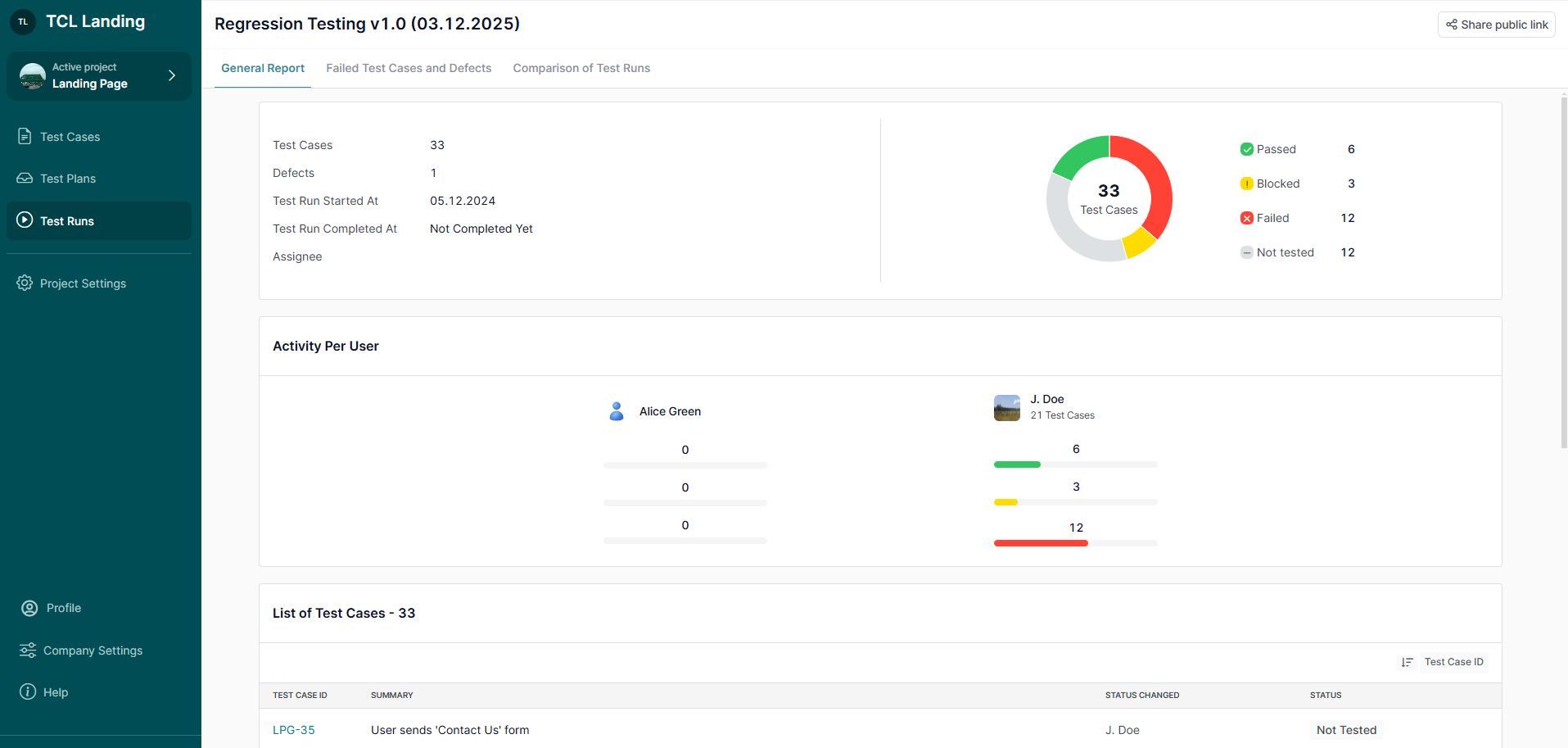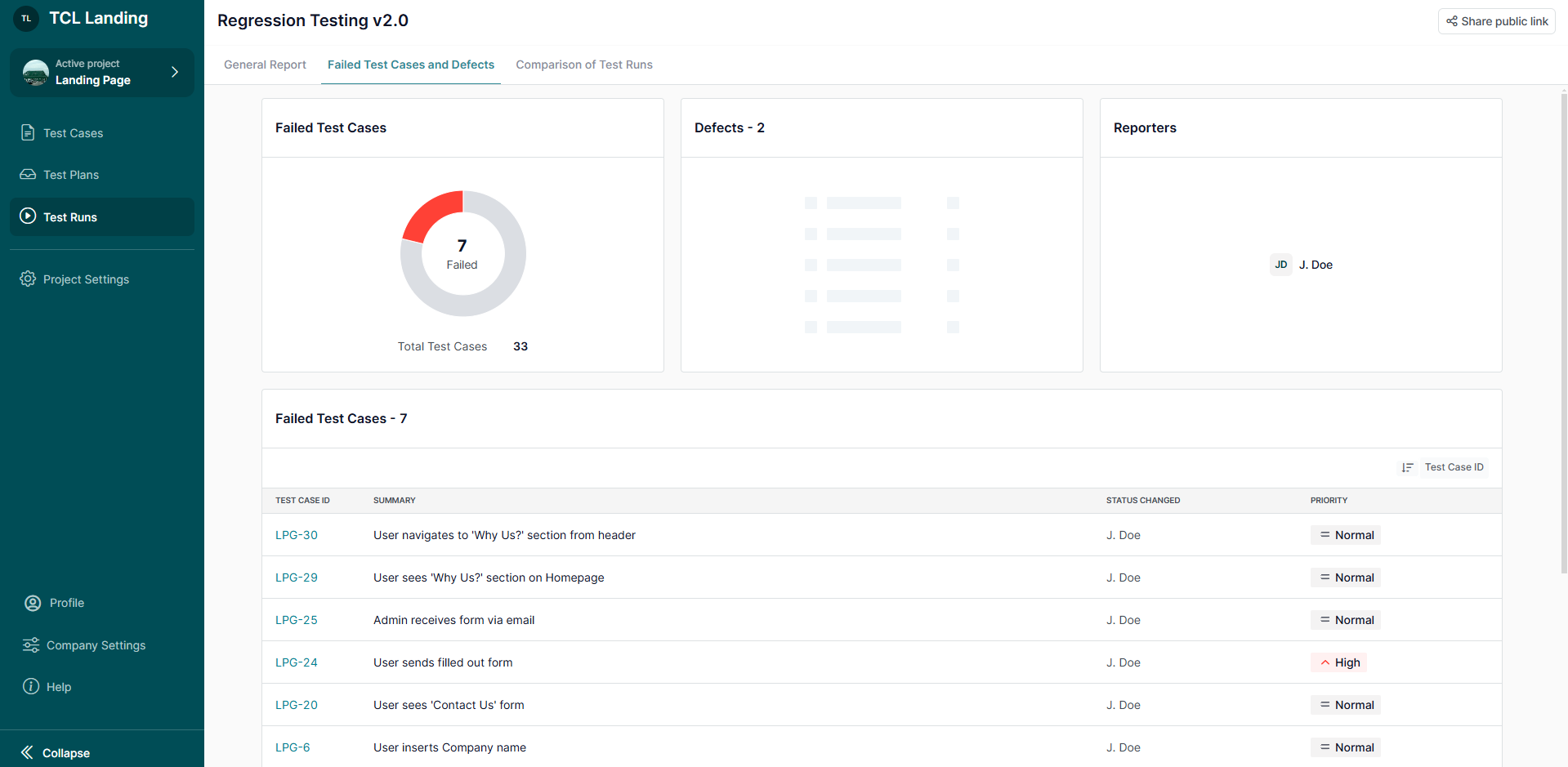A Test Case in TestCaseLab is a detailed and structured description of a testing scenario. It outlines the steps, conditions, and expected outcomes required to verify a specific feature or functionality of your system. Test Cases form the foundation of the testing process, ensuring consistency, thoroughness, and quality in your testing efforts.

Key Features of a Test Case
1. Purpose
Defines the scope of a single test, describing:
- What to test: The feature or functionality under examination.
- How to test it: The steps and conditions needed for execution.
- The expected result: The desired outcome after execution.
2. Components of a Test Case
Each Test Case in TestCaseLab includes the following details:
- Title: A concise name for the test case.
- Priority: Indicates importance (e.g., High, Medium, Low).
- Type: Categorization of the test case (customizable in Project Settings).
- Preconditions: Requirements or setups needed before starting the test.
- Steps: Detailed actions to perform the test.some text
- Write steps using text mode or step table mode.
- Include up to two attachments per step for clarity.
- Expected Results: The desired outcome after completing the steps.
- Tags: Labels to help organize and filter test cases.
- Custom Fields: Extra fields for project-specific details (customizable in Project Settings).
- Attachments: Additional files or images to support the test case.
Learn more about Test Case management here.
3. Flexibility in Editing
Modify all fields of a test case in Test Case Details via edit-in-place functionality or dive deep into thorough editing of a test case via the Edit Case Form.
4. Reusability
Test Cases are reused across multiple Test Plans and Test Runs, ensuring efficiency and consistency.
5. Organization
- Group Test Cases into Suites for better management.
- Use filters, tags, and custom fields to locate and organize test cases easily.
Learn more about Suites here.
What's Next?
Test Cases are essential for ensuring the quality and reliability of your system. For further assistance, explore related articles or contact support—we’re here to help!






.webp)