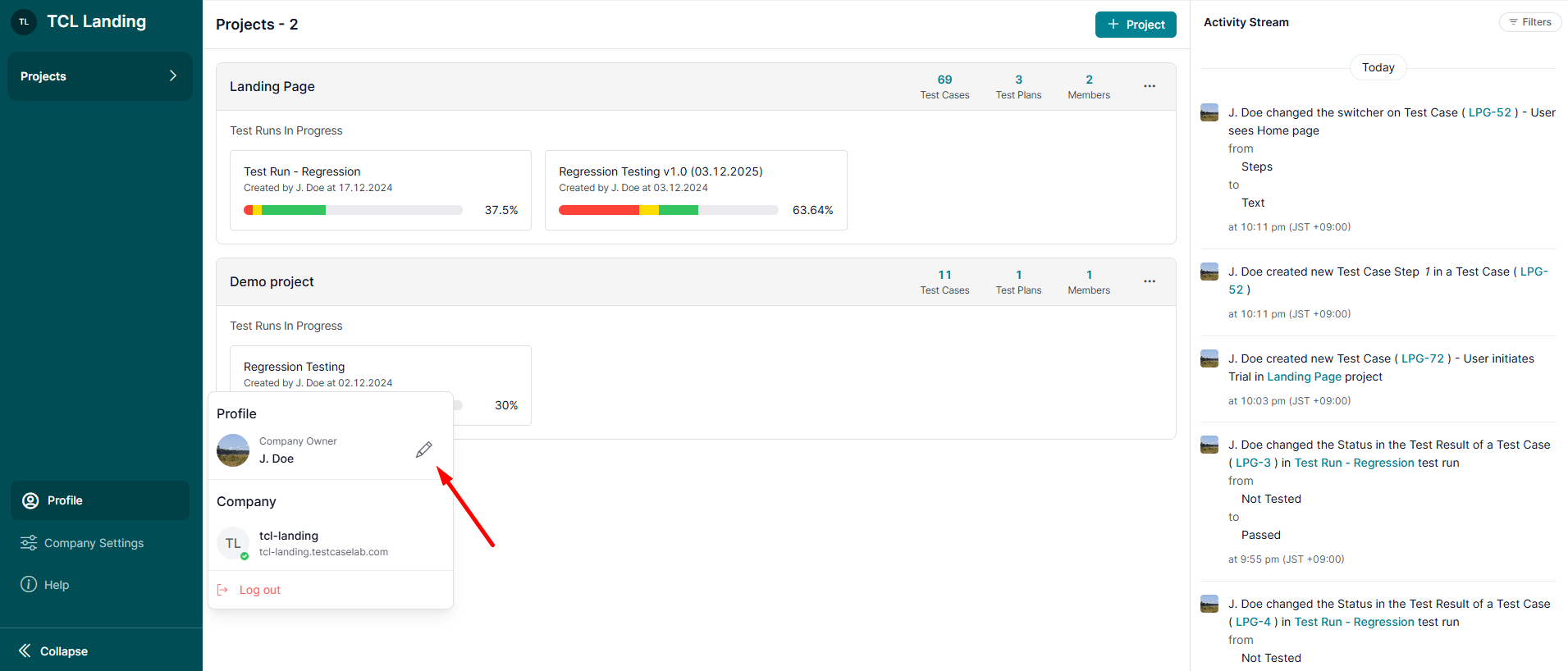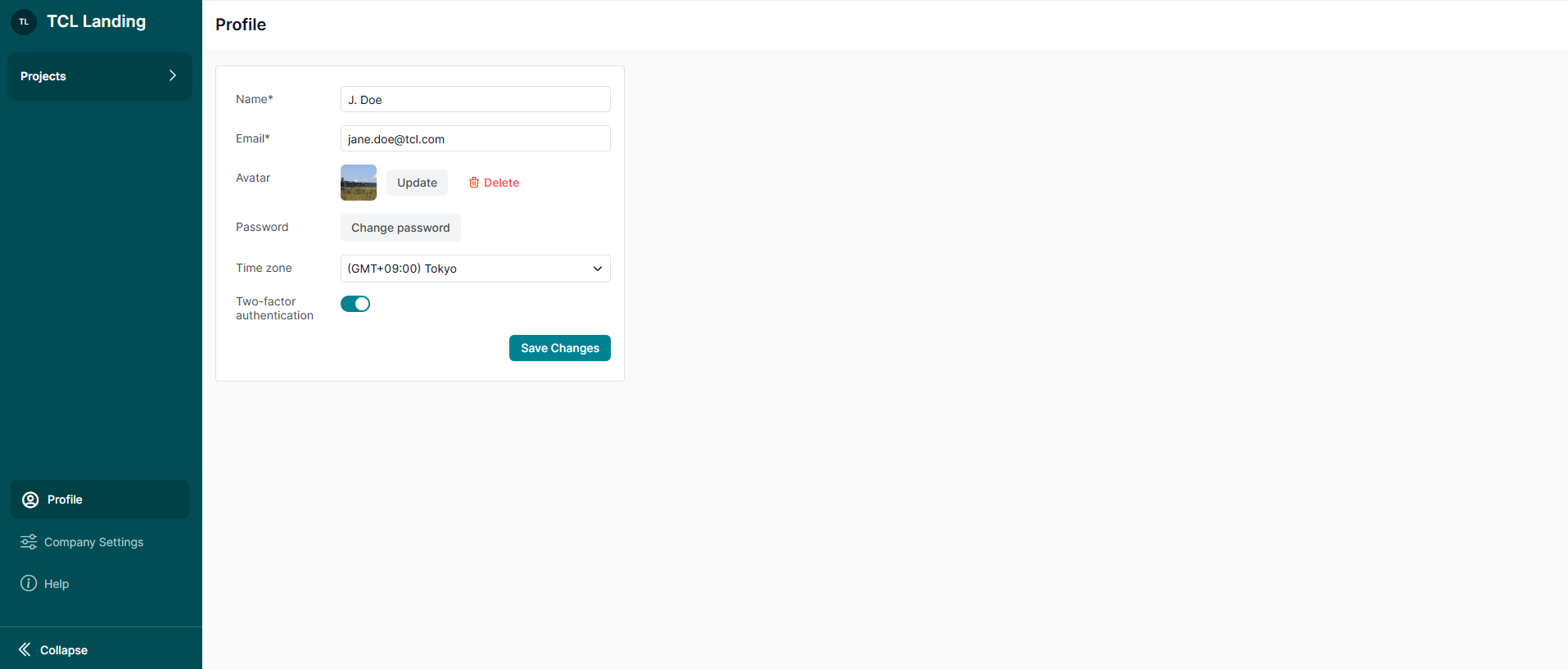If you’re part of multiple Company Accounts, switching between them is easy and seamless. Follow these steps to access different accounts and manage your roles.
1. Access Your User Profile
Click on ‘Profile’ in the Sidebar to open the Profile pop-up.

2. Switch Company Accounts
- In the Company section of the pop-up, select the Company Account you want to access.
- You’ll instantly switch to the selected account.
3. Understand Company Roles
You can have different roles in each Company Account you’re part of:
- Company Owner:
- You can only own one Company Account.
- Company Employee or Administrator:
- You can join other Company Accounts when invited by their administrators.
Learn more about inviting users to Company Accounts here.
4. Unlimited Company Accounts
TestCaseLab allows you to access an unlimited number of Company Accounts with the same email address.
What’s Next?
Easily collaborate across multiple teams and organizations by switching between accounts. If you need help or have any questions, reach out to our support team—we’re happy to assist!




.webp)